
- 1 bit color
- 2 colors (black and white)
- 2.7 KB
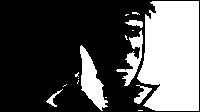
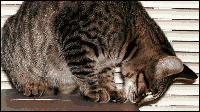
- 4 bit color
- 16 colors
- 12 KB
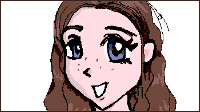
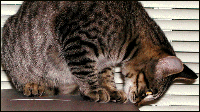
- 8 bit color
- 256 colors
- 22 KB

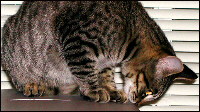
- 24 bit color
- 16 million colors
- 66 KB
All finished with your kamishibai, only to find that it's huge in file size? Well, the first thing might want to try is to make sure that your sounds are 8 bit mono. Often though, it's the images that take up so much space. It's not really that the images are big in size (all kamishibai pictures are 112 pixels tall by 200 pixels wide), but that they are big because they save with a large color depth (or the possibility for lots of colors). Saving your pictures with only the color needed will (most times) reduce your file-sizes drastically, making it much easier for people to download and enjoy your kami.
Setting the color-depth is different depending on the painting program you use. In programs like Paint Shop Pro and Adobe Photoshop, color depth is set by a drop-down menu in the file menus. In programs like Corel Paint and Window's Paint, you set the color depth when you save. Also, you might not have all these options, and you also might have more. The color depths displayed here are simply the options available to me on my home system.
I set up this handy-dandy chart with two examples in mind-the picture on the left is a full color photograph of Lina (my quasi-sister's cat). That way it's easy to see the compare the color depths to each-other in terms of quality. The examples on the right are of my miscellaneous art that would be appropriate to each setting.
| Lina | Stats | Commentary | Art |
|---|---|---|---|
 |
| The smallest file size, but because it's only black and white, it has limited uses. Even Mingus's picture to the left would benefit from a few grays to soften the edges... | 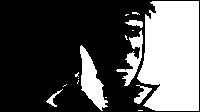 |
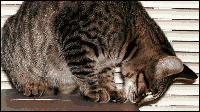 |
| Most of kamishibai pictures fall into this color category, since they use a very few colors to achieve a cell look, like Ruthy to the right. If you tend to have cell-like artwork, you might want to experiment with this size to see if it works for you. | 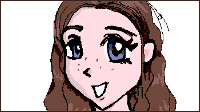 |
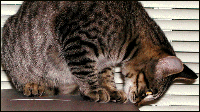 |
| Most of the rest of kami pics fall into this range. There is some dithering, but it is rather negligible for the amount of space it saves. If you can't just bear to part with that extra clarity, go ahead and go for the full color range. |  |
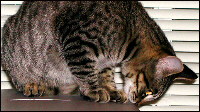 |
| There is very little need for the full color range in kamishibai since the images are so small; only things with lots of color and a very visible gradation (between light and dark) look bad when saved to 8 bit color. Some examples for things that look much better in this color range are the background for Pok-A-Mon by Sheal Jenias, the sword picture background in WTSaga by Meg-chan and the four soft color splotches that Frecklegirl sometimes uses in her kamishibai stories for credits. | |