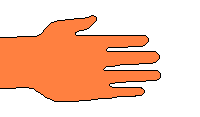Drawing lessons:
Alex-chan Teaches us how draw hands
By Chibi Alex-chan
Hi, everybody! I though I try (try being the key word here ^_^) to teach everyone how to draw hands using mspaint.
Ok first things first start up mspaint (or what ever drawling program you use). Right, now starting on a blank image, use the circle tool to draw a circle.
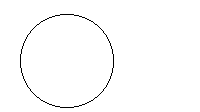
Like so. If you can't get it to look round, try holding down the shift key while you draw the circle.
You're doing great! Now use the line tool to draw two line coming off the circle, it's best if they are not perfectly straight.
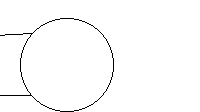
This will be the arm so try not to make it to thin or to thick. If you make a mistake press the control (crtl) and z keys at the same time.
Ok now using the circle tool again make four long ovals on the other side of the hand for fingers, making sure that the ovals extent into the circle. Than make on fat short oval on the side of the hand for a thumb.
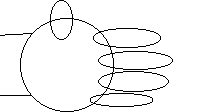
See it's not so hard. Now I'm going to color mine in to make it easier for you to see the next step, but you can wait till the end to color yours in.
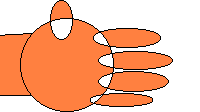
Now draw lines from the center of the ovals to the circle, like so.
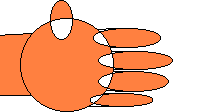 The last step is to remove all the unwanted lines.
The last step is to remove all the unwanted lines.
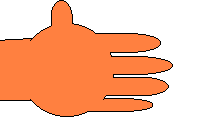 So that it looks some thing like this.
W With a little practice, you will get better. In addition, if you feel up to it you can try to draw one freehand.
So that it looks some thing like this.
W With a little practice, you will get better. In addition, if you feel up to it you can try to draw one freehand.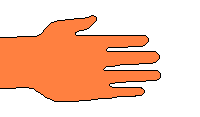 Well I hope you learned something. Good luck.
Well I hope you learned something. Good luck.
Thank you Alex-chan
Back to the help page
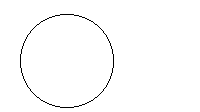
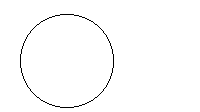
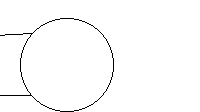
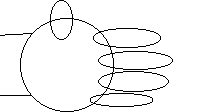
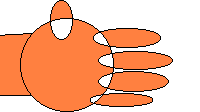
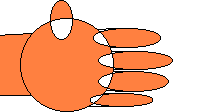
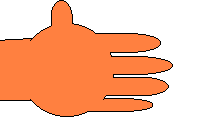 So that it looks some thing like this.
So that it looks some thing like this.